Recent Transactions
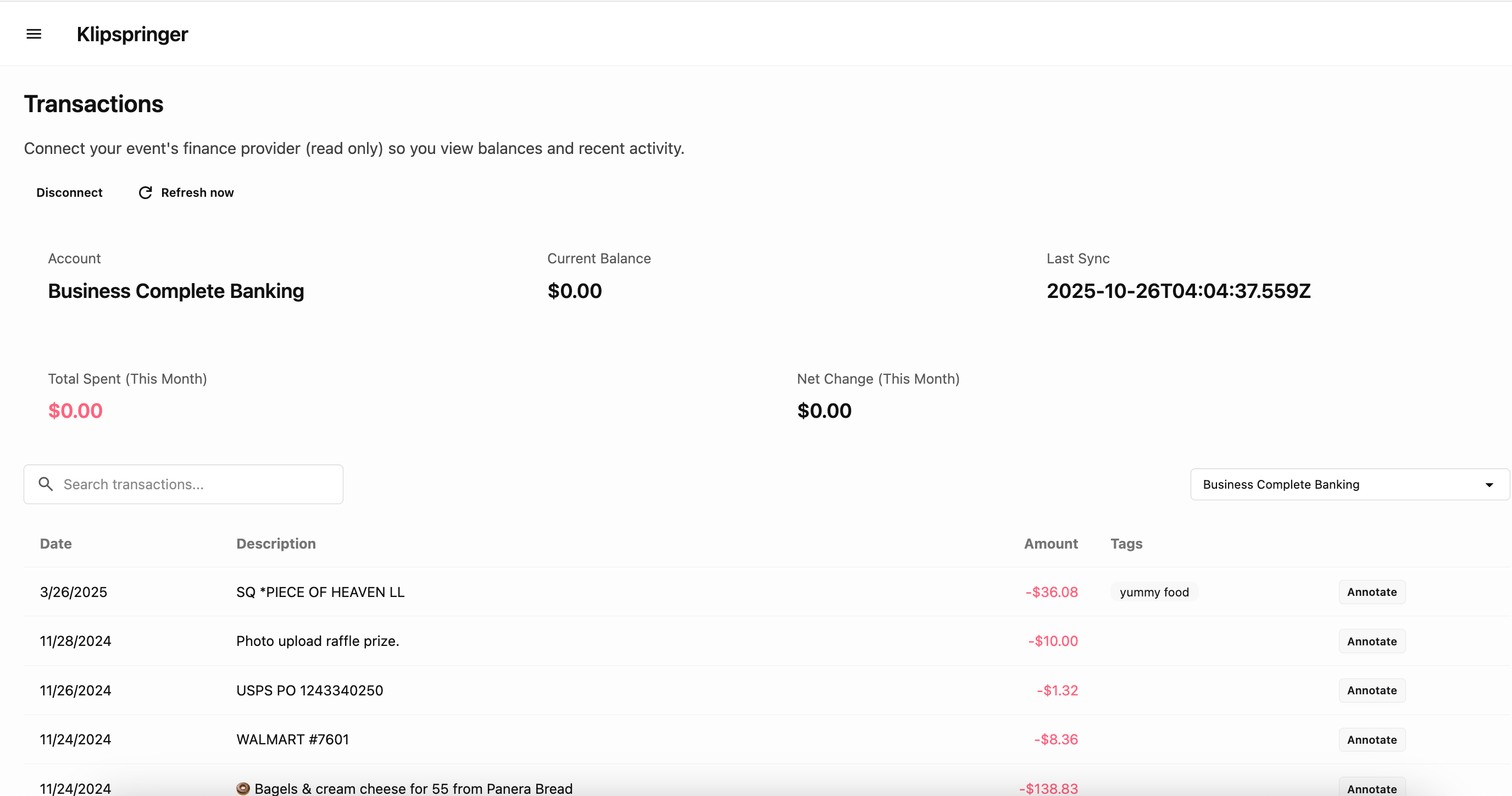
The Transactions page gives you a unified, read-only view of your event's recent finances. You can connect your bank or financial provider to automatically display balances, recent activity, and categorized expenses in one place.
Klipspringer never stores credentials or modifies your account in any way.
Connecting an account
To begin, connect a supported financial provider through a read-only integration such as SimpleFIN. Once connected, your event dashboard will display:
- Account name — e.g. "My Event Checking"
- Current balance
- Last sync time
- This month's total spend and net change
Connections can be revoked at any time from the SimpleFIN Bridge.
You may choose to manually tag transactions or write comments. No AI classification is used. What you see is what you or your financial provider provided.